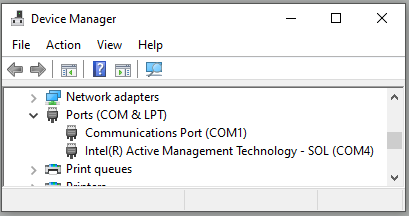Using a Tactrix with Windows
Atlas uses it's own built-in device driver for the Tactrix OpenPort 2.0. When using Atlas with a Tactrix in a Microsoft Windows environment, the adapter should appear in Device Manager as a Communications Port (COM*) under the Ports (COM & LPT) device category.
Atlas will not be able to successfully communicate with the adapter if it appears under the Vehicle PassThru Interfaces category as a Tactrix Openport 2.0 J2534 Vehicle Interface.![]()
The Tactrix drivers must be uninstalled in order to proceed.
Driver Removal Steps
- Right click on Tactrix Openport 2.0 J2534 Vehicle Interface
- Select Properties
- Click the Driver tab in the Properties window
- Select Uninstall Device
- Restart your PC upon uninstaller completion