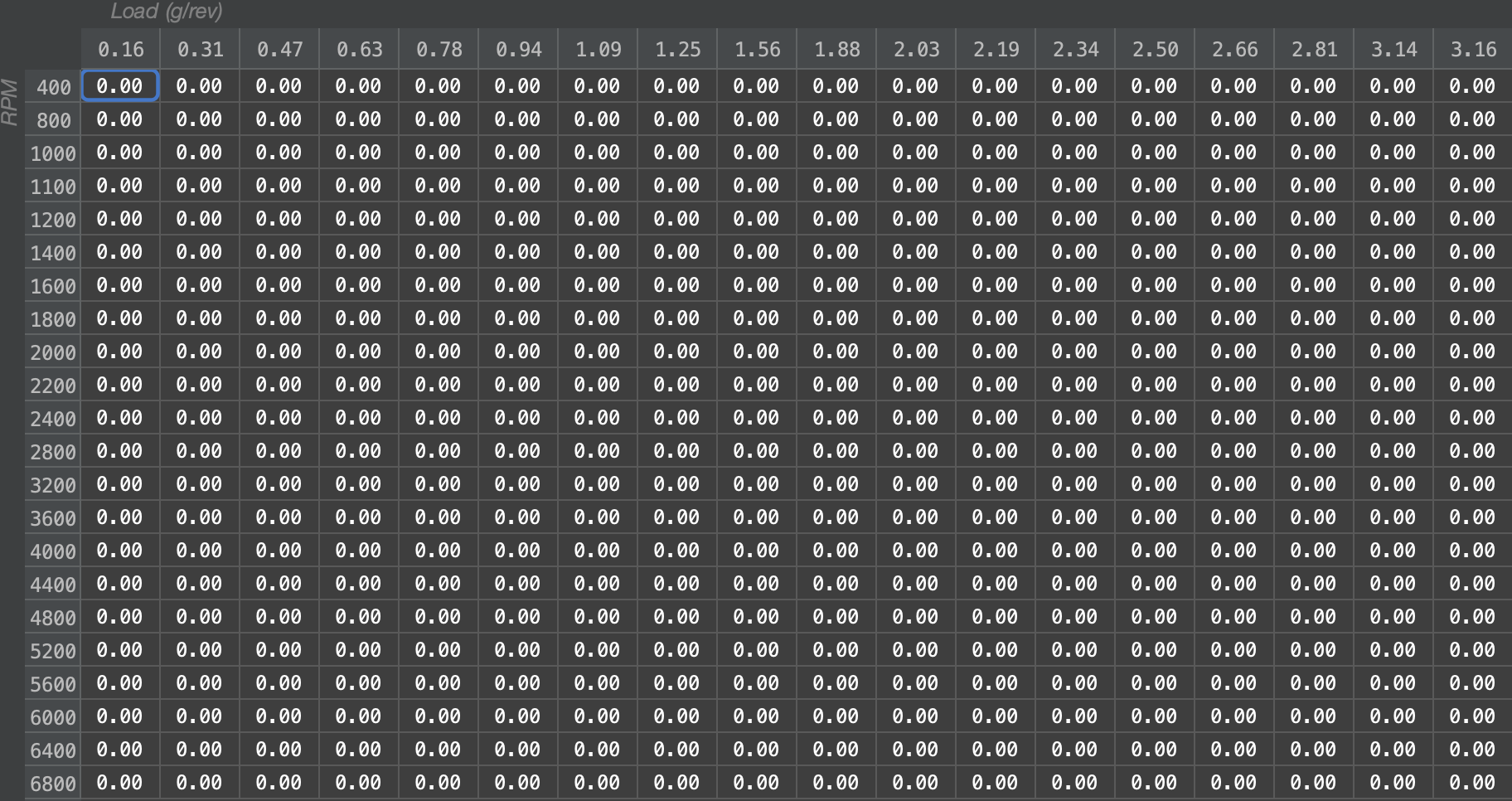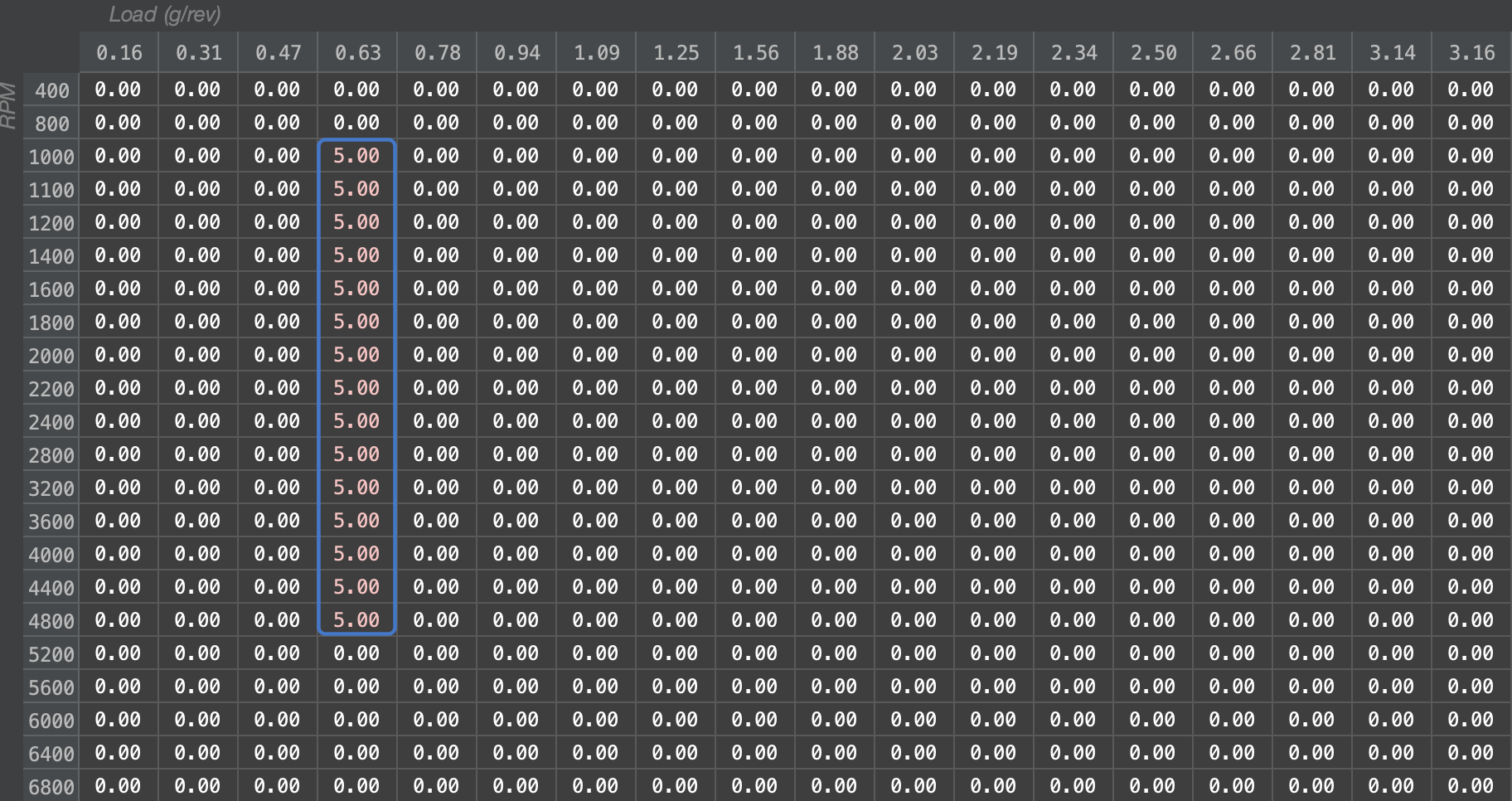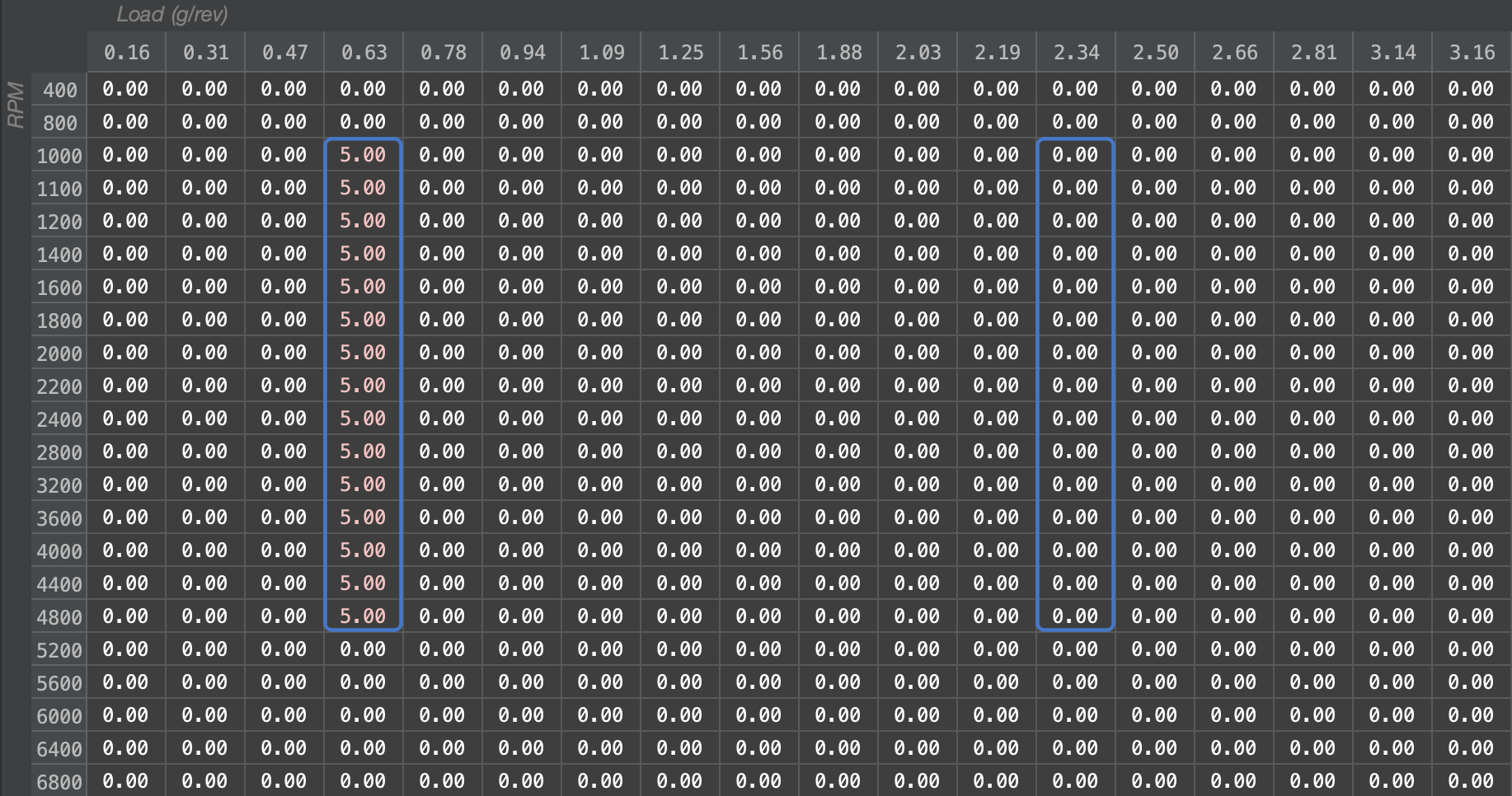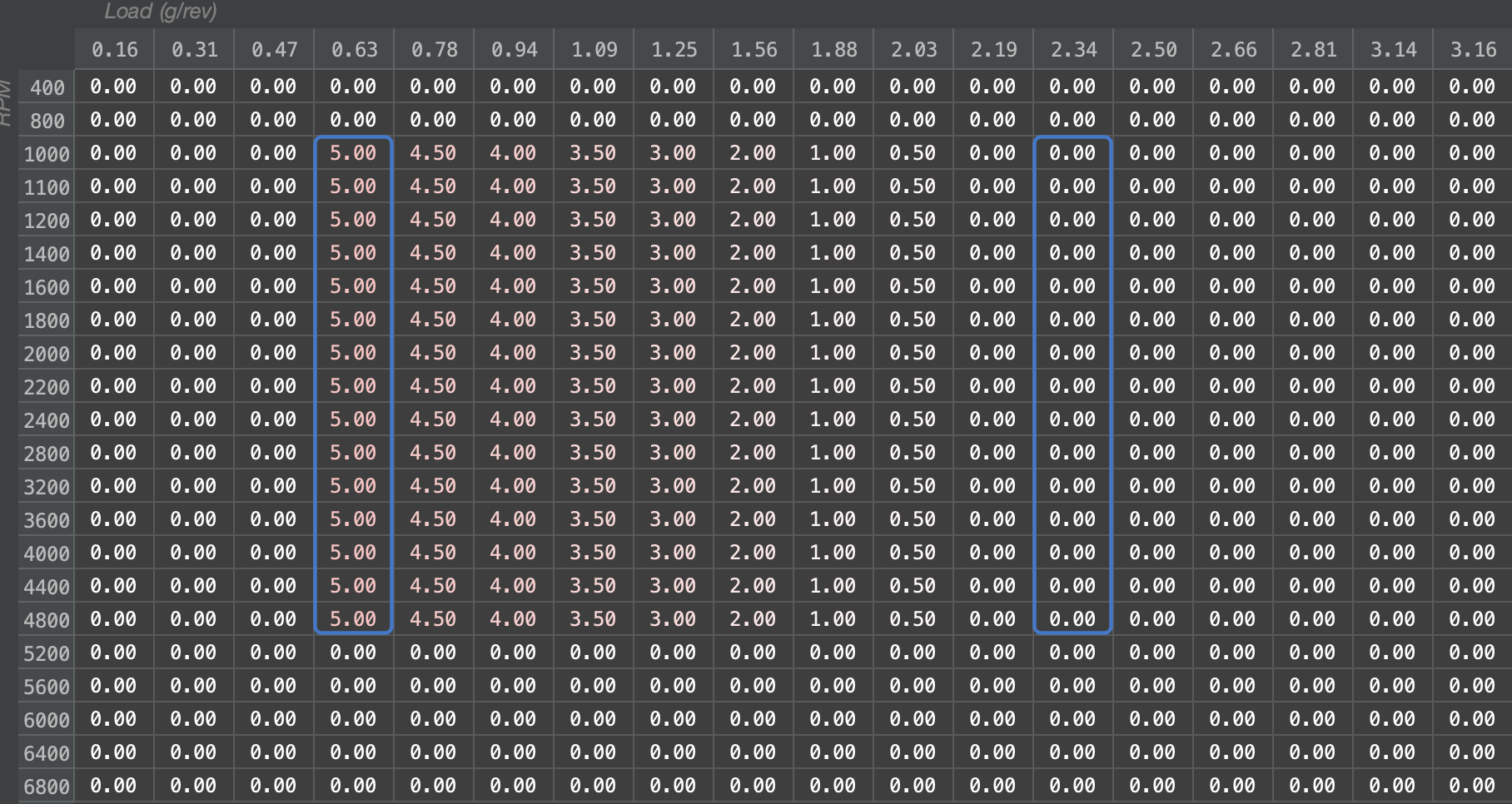Interpolation
Interpolation in the Table Editor
Interpolation is a feature in Atlas that allows you to effectively smooth table cell data. Using interpolation, you can create gradients that prevent the ECU from suddenly "jumping" in values, helping to avoid pre-detonation and create a smoother driver experience across a map.
Interpolation relies on Complex Selections for more advanced calibration editing. Due to the internal algorithm being based on complex selections, Interpolation enables you to quickly design a map in fewer interactions with the editor and speeds up your workflow.
Basics
Horizontal Smoothing
Take the following table as an example, it is an ignition timing table will all values set to 0:
Let's begin by selecting an area of the table and setting the values to 5 degrees:
Holding down the Ctrl/Cmd key on our keyboard, we will click on another cell, such as 2.34g/rev x 2000RPM:
A Complex Selection has now been started. As you can see, a duplicate-sized column has now been selected in the area we clicked. Now, press the "i" key on the keyboard to immediately interpolate the empty space between the two highlighted columns:
As we can see, the table has been interpolated in the empty space, smoothing from 5.00 degrees to 0.00 degrees. The highlighted columns did not change, as they are treated as anchors in the interpolation algorithm.