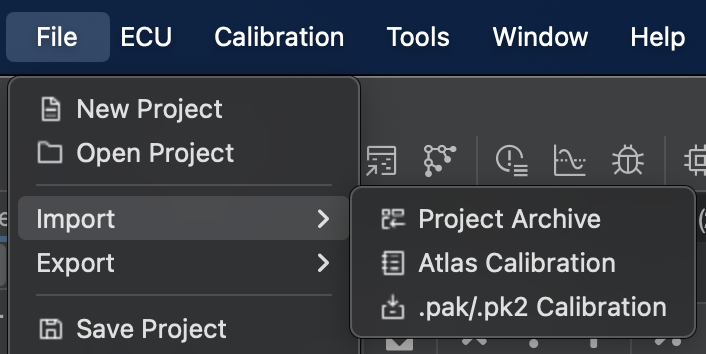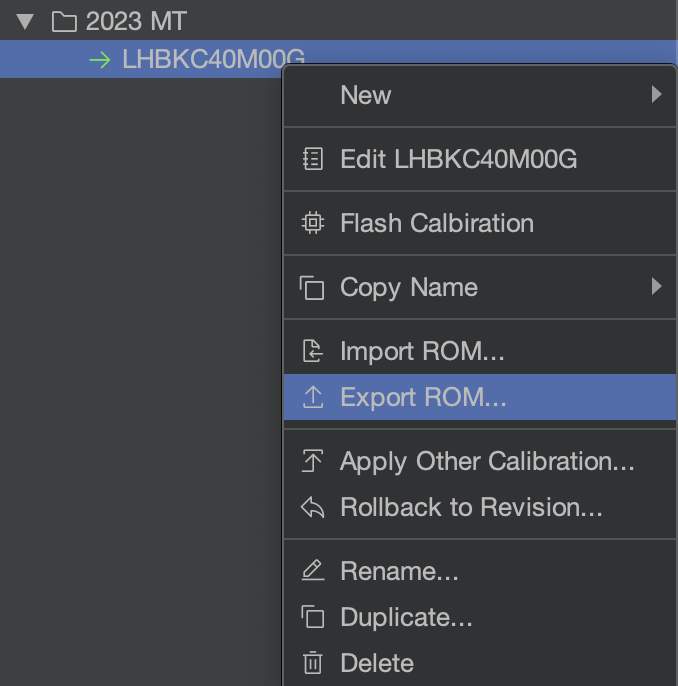Sharing Calibrations
Importing a Calibration/Tune
Atlas is Free and Open!
Atlas, as an open tuning platform, encourages sharing calibrations (tunes) within the community. At NAMR, we have a strong stance against Atlas locking tunes. When you import a calibration, you always have the ability to read it and modify it if you choose.
Import a Calibration
To import a calibration, first open Atlas. Then, ensure you have the same project opened that was used to export the calibration. Projects are specific to the vehicle you are tuning, such as the VB WRX or the VA WRX.
Once you have opened a project, use the File -> Import -> Atlas Calibration menu item to select an *.acf file and load the calibration data into Atlas. Once loaded, Atlas will automatically switch the project's active calibration to the imported tune so you can begin flashing and/or working immediately.
Export a Calibration
To export a calibration to share with others, first right-click the calibration in the Calibration tree. Then, using the "Export ROM..." option, save the calibration to a *.acf file and share that file with the recipient.