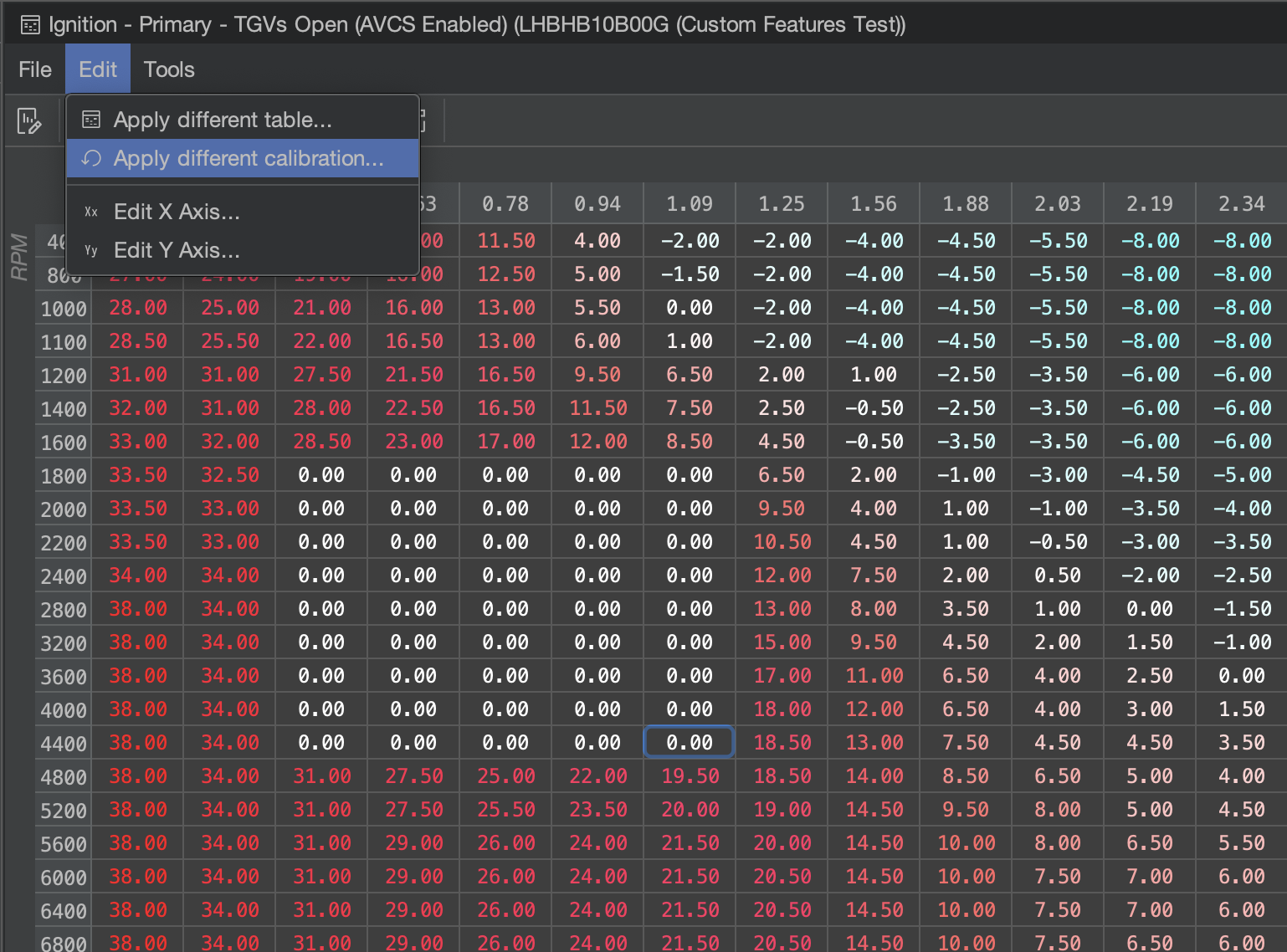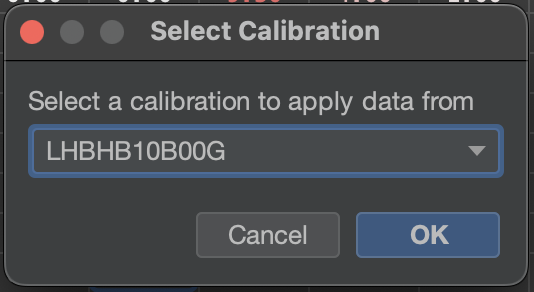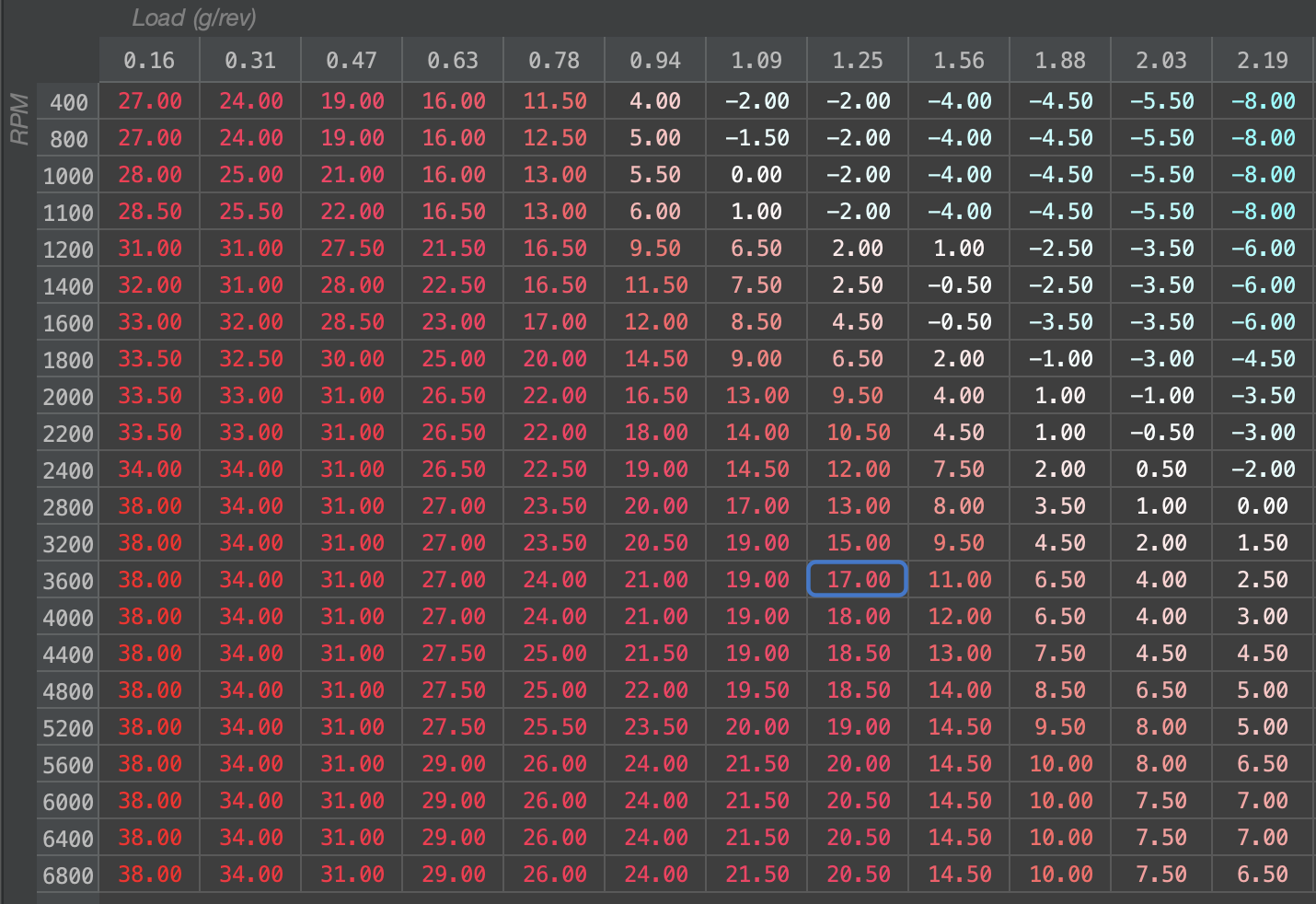Reverting to Another Calibration
If you would like to revert your changes in the current calibration to another calibration, you can always Apply a different calibration by clicking Edit -> Apply different calibration...
The default selection in the Select Calibration dialog box will always be the Base Calibration you set for the current calibration, if applicable, for faster reverting:
The calibration will be updated. Note that only selected cells will be changed. In this case, Ctrl/Cmd+A was used to select the entire table before the operation took place: