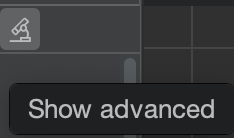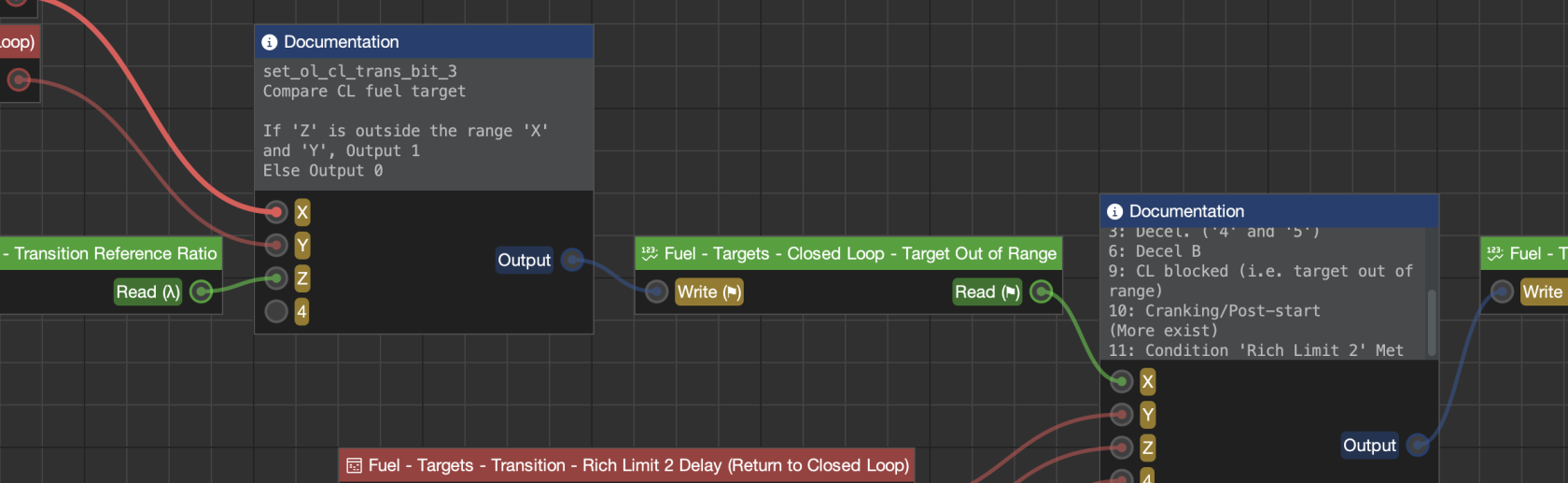Navigating Atlas & Parameter Names
Introduction
When preparing a base mapdesigning or modifying a tune,
When data-logging a tune, it is important to not only record accurate datapoints,datapoints and modify the right tables, but it is also critical that you understand what each data stream (or parameter) and table is referencing. For example, data-logging a "Ignition Timing Base Final" parameter is not referencing the same ignition timing value as logging your tune's "Ignition Timing Commanded Final" parameter.
Atlas as a platform is designed to emphasize very granular access to ECU logic, and therefore the definitions we release to the public are often more detailed and expansive than you may be familiar with on other platforms. Due to the increasing complexities of modern ECUs, we choose to offer definitions that give you more access in between distinct pipeline elements of all tuning areas we support. Our objective is to give you everything you need to work around OEM behavior and logic and be able to ground your understanding of the ECU logic in lower-level parameters if you choose to do so.
Navigating Atlas like a Pro
Advanced Parameters
Having more data points to log and more tables to edit does introduce a steeper learning curve. Our definitions can be more confusing to navigate and comprehend quickly and may take longer to get familiarized with.
Navigating Atlas
Advanced Parameters
To help ease the learning process and keep your workspace simpler, we have a system that allows you to filter generally unimportant tables. For these unimportant items, we will mark them as advanced. By default, Atlas doesn't show advanced parameters and tables as most tuners are not trying to get quite as specific as these elements offer. You can either choose to show or hide these based on the level of granularity you are looking for in your tune.
by using the Show advanced button in the project tree tab.
Documentation Graphs
Additionally, Atlas is designed with a built-in graph editor that we use to create illustrations of ECU logic for you to explore. Laid out from left to right, several graphs are available in supported definitions that demonstrate the data flow of decisions in specific areas of ECU logic (i.e. Fuel, Ignition, Wastegate, etc.). If you are unfamiliar with tuning a platform, we strongly recommend taking a look at these. If you'd like to look up a table or parameter in a graph, right-click it in the project tree and click Find in Graph. This will automatically open the corresponding documentation graph, center the parameter or table you are searching for, and highlight it with a flash of yellow.
StandardParameter Names
Atlas does not have a strict standard for naming rules, but we do offer a dictionary of terms that assists in developing a loose standard for helping end-users understand what each parameter is intended to imply to you.