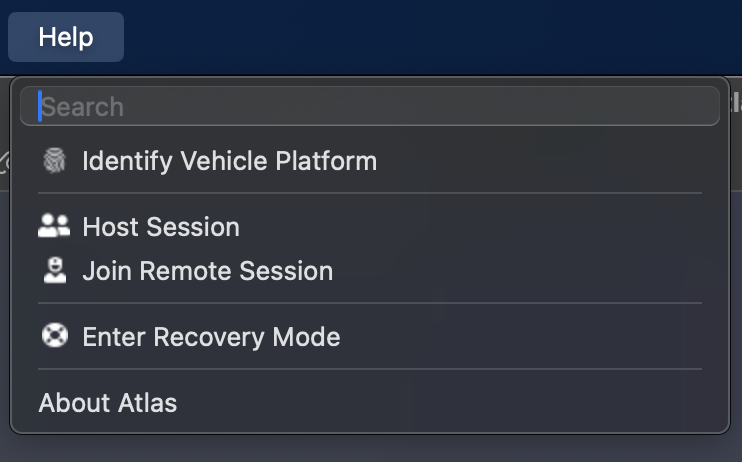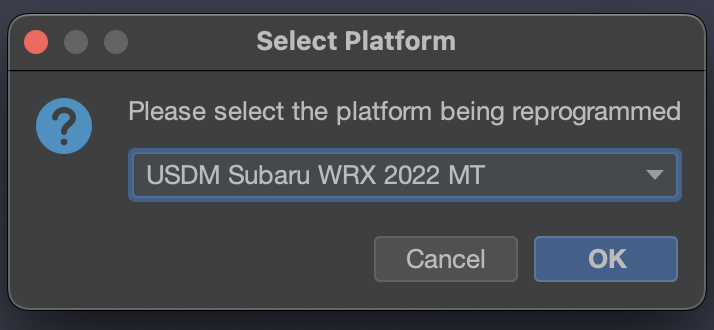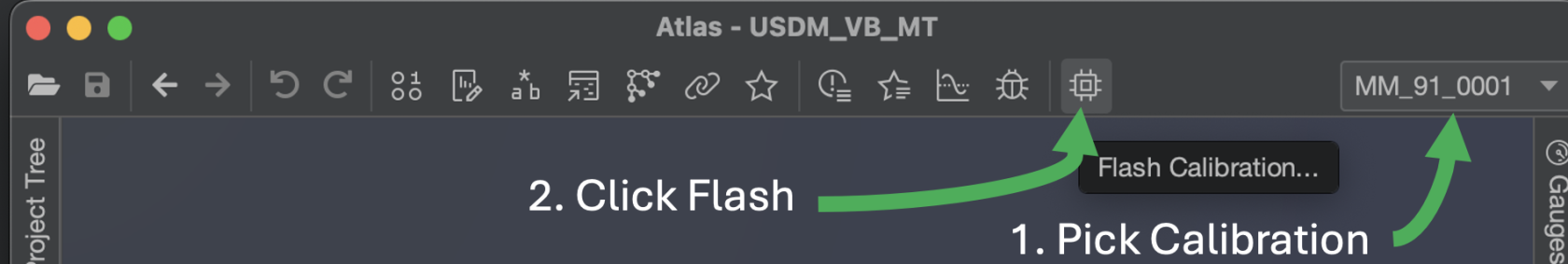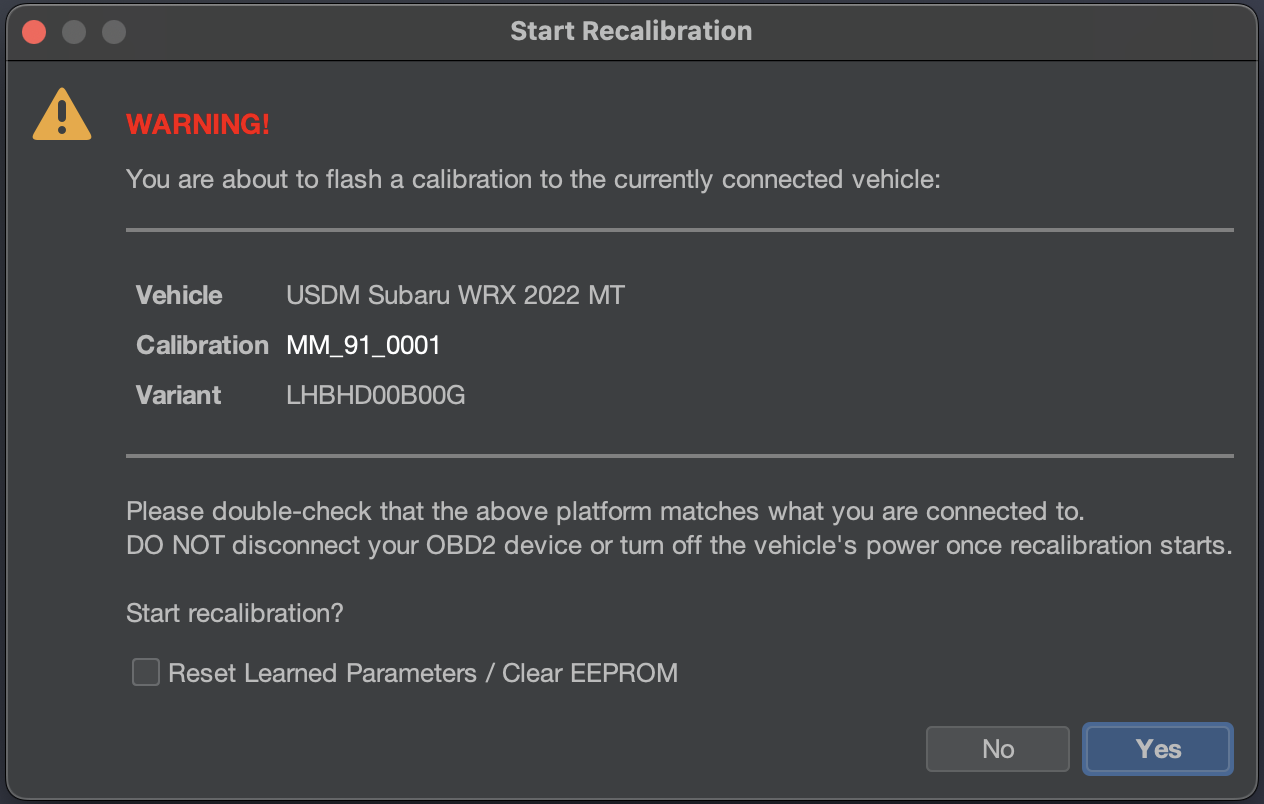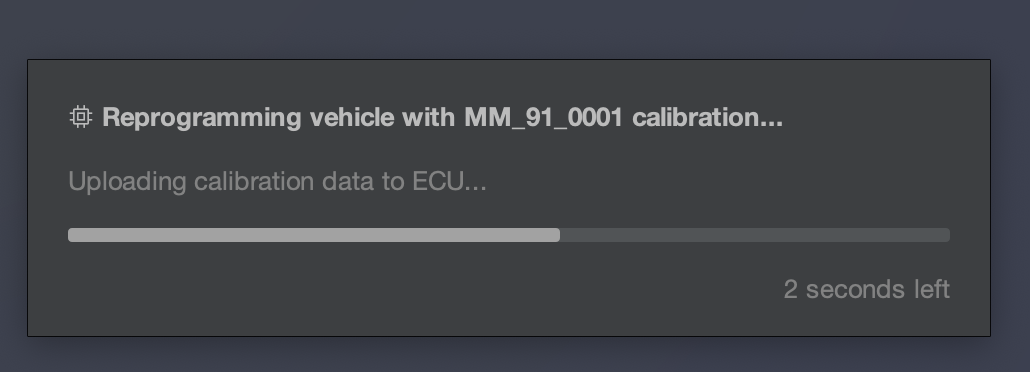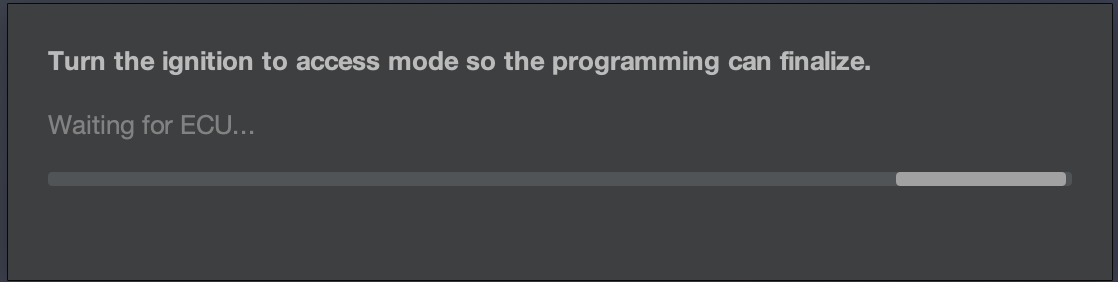Flash Recovery
Introduction
Description
Most vehicles have a manner in which you can recover the ECU should the flashing be incomplete. For the Subaru WRX (2015+), for example, your bootloader (never reprogrammed by Atlas) has logic which runs on start that will attempt to see if the flash had been correctly programmed. It does this by looking at the first and last sections of your programmed ROM to see if certain data it expects to be present are in place. As flash data is sent in a ordered fashion, it is unlikely that both sections will ever be correct if the reprogramming is ever interrupted. If these sections are not correct, your ECU will enter recovery mode. In recovery mode, your ECU cannot operate the vehicle, but instead is waiting for a new ROM to be uploaded.
If, for example, power is lost to the ECU while flashing (low battery/etc.), this is the mode you will more than likely end up in. If Atlas fully supports your vehicle and your ECU also has a recovery mode that Atlas can interact with, Atlas will handle interacting with your ECU in this recovery mode.
Bricked ECUs
Please reach out to NAMR if your ECU is "bricked", or in other words it cannot communicate when recovery mode is expected. We offer a service to attempt recovery on capable ECUs in this more challenging state with specialized tooling at merely the cost of shipping as a courtesy to support our community.
Procedure
Make sure the vehicle is in its "Accessory Mode" mode, with the engine not running, but the gauges active. You may see a Check Engine light in this mode.
For key ignition vehicles, turn the key to the "ACC" position to enter this mode.
For push-to-start vehicles, push the ignition button twice with no pedal input (Clutch or Brakes) to enter this mode.
To enter Recovery Mode in Atlas, use the main menu to click Help -> Enter Recovery Mode.
You will be asked what vehicle is being recovered; select it from the list and click OK,
First, make sure you have selected your desired calibration to flash by selecting it in the Active Calibration dropdown menu in the upper-right part of Atlas. Then, click the Flash button,
You may be asked again which vehicle is being recovered; select the vehicle again from the list and click OK.
After a brief period, you will be greeted with this prompt,
- Make sure the Calibration listed is the one you want to flash
- Make sure the Vehicle listed is the one you want to flash
- If you are flashing a new tune, we strongly recommend checking Reset Learned Parameters.
There is no turning back or any chance to interrupt the reprogramming once you click Yes. Make sure you are positive before continuing with reprogramming!
We recommend double-checking your sitting position, reducing any risk to an unplug scenario at this time, and laptop battery charge at this time. When you are ready, click Yes.
The flash data will be reprogrammed to the ECU. Typically, for fast flashes, this can take anywhere from 10 seconds to 5 minutes. Depending on your adapter's capabilities and speed, this may take longer. If necessary, Atlas will automatically enter Recovery Mode to recover the ECU with the selected calibration, and the process may start over.
Once the process completes, you will be greeted with the Reprogramming Complete screen:
Turn off the vehicle's ignition in order to completely shut down the vehicle. Click OK.
Atlas will now be waiting for the vehicle to return to its Accessory mode it was previously in. Allow the vehicle 10 seconds to fully shut down any internal electrical components that may still be in a flashing state, using the ignition key or push-to-start button, once again return the vehicle to Accessory mode.
Atlas will then clear any non-persistent diagnostic trouble codes (DTC) that were accidentally tripped by any vehicle components during the flashing process, and the flashing process is complete!